View this email in your browser. Warning: Flashing Imagery
Welcome to the latest Python on Microcontrollers newsletter! The week after the Arduino acquisition by Qualcomm and folks are looking at the results: the Arduino Uno Q, the new software, and where things may go. Also this week, an article on “which microcontroller should I use” from a former Microchip engineer.
What can you do with Python? From the desktop to the smallest microcontroller, folks are showing the possibilities. See the examples in this month’s issue. Finally, are you using Python for Halloween? Let us know by emailing a link to your writeup or social media post cpnews @ adafruit . com and we’ll look to show them in next week’s issue. – Anne Barela, Editor
We’re on Discord, Twitter/X, BlueSky and for past newsletters – view them all here. If you’re reading this on the web, please subscribe here. Here’s the news this week:
Evaluating the Arduino Acquisition
The community is now evaluating the Qualcomm acquisition of Arduino last week. This includes implications on open source, processor use going forward, software development tools and more. Will Arduino’s previous embrace of MicroPython still hold, or will Python on Linux take a predominant role?
EYE on NPI – Qualcomm & Arduino UNO Q Microcontroller Board
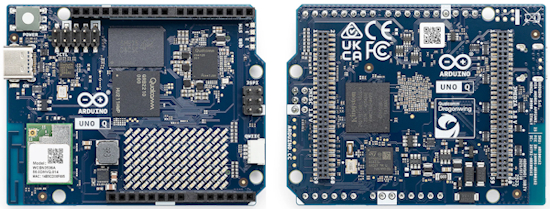
Adafruit’s Ladyada takes a detailed look at the new Arduino Uno Q – Adafruit Blog.
Qualcomm Solders Arduino to its Edge AI Ambitions, Debuts Raspberry Pi Rival

Qualcomm acquiring Arduino, maker of microcontrollers (and now single-board computers), is a move designed to boost its presence in edge computing, as evidenced by a new Arduino product based on one of its Dragonwing chips – The Register.
“This indicates that Qualcomm sees its acquisition of Arduino as a way to push its AI models and hardware into lots of edge devices, which are predicted to be a key area for AI deployment.”
Exploring the Arduino App Lab Binary

To understand what the new Arduino UNO Q is about, Sam Blenny has been looking at the new the Arduino App Lab coding tool. The App Lab download page links to the source code, but the source seems incomplete. Among other differences, there aren’t any build instructions or scripts in the source archive – Adafruit Playground.
CircuitPython 10.0.3 Released
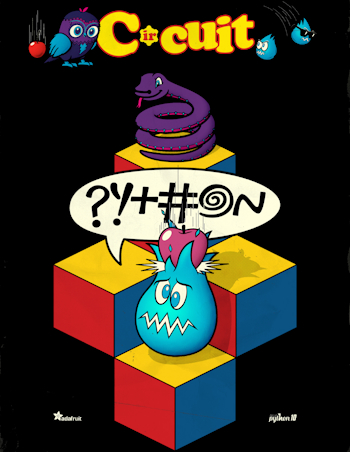
CircuitPython 10.0.3, the latest bugfix revision of CircuitPython, and is a new stable release – Adafruit Blog and release notes – GitHub.
Highlights of this Release
- Fix SPI DMA on
atmel-samd boards, which fixes SD card mounting problems.
- Restore SD card USB presentation on
atmel-samd boards.
- No changes in this release for non-
atmel-samd boards.
ESP32 vs STM32 vs NRF52 vs RP2040 – Which is Best for Your Product?
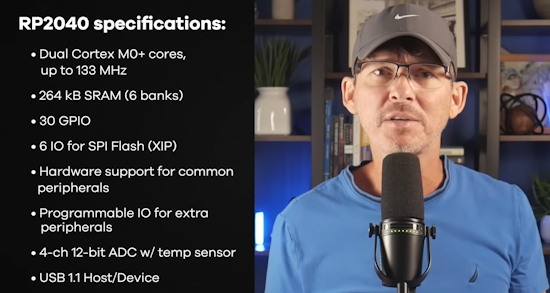
There are hundreds of microcontroller options out there. John Teel, former Microchip design engineer, finds that four families stand out as the most popular among those building real products today. That includes the ESP32, STM32, Nordic NRF52 and the Raspberry Pi RP2040. Each one of these microcontroller families has their own strengths and weaknesses and ideal use cases. In this video, John breaks down each one of the options – YouTube.
RFIDisk — A Physical App Launcher for Linux PCs
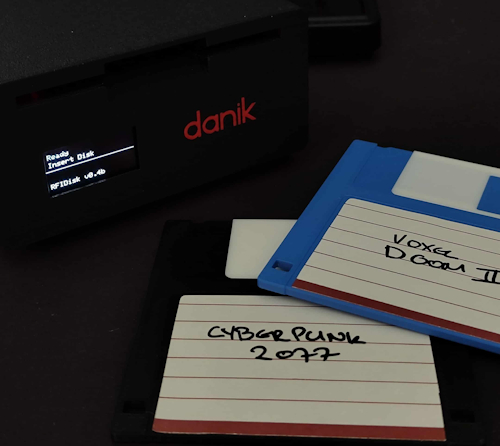
RFIDisk turns RFID tags into physical shortcuts that launch games, apps, or scripts when inserted on a retro-styled “floppy drive” reader. Think of it as a cross between an RFID scanner and a USB floppy disk drive. Coded in Python and Arduino – GitHub. Via X.
How I Built My Own Wolfram Mathematica-like Engine With Python
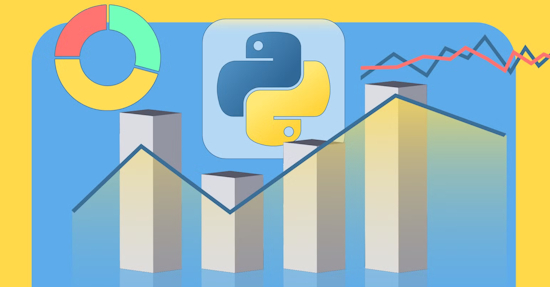
Thanks to Python, David Delony built a local, self-hosted math engine that can rival Wolfram Alpha or other pricey proprietary packages – How-To Geek.
A Beginner’s Guide to Robotics with Python

See how to build simple 3D robotics simulations with PyBullet – Towards Data Science.
This Week’s Python Streams

Python on Hardware is all about building a cooperative ecosphere which allows contributions to be valued and to grow knowledge. Below are the streams within the last week focusing on the community.
CircuitPython Deep Dive Stream

Tim’s CircuitPython Parsec is off this week. You can see the latest video and past videos on the Adafruit YouTube channel under the Deep Dive playlist – YouTube.
CircuitPython Parsec

John Park’s CircuitPython Parsec is off this week also. Catch all the episodes in the YouTube playlist.
Project of the Week: Electronic Pumpkin

An updated electric pumpkin from the young folk at GurgleApps! The latest uses an LED matrix for a flickering flame effect and GC9A01 round LCD displays for the eyes. All programmed in CircuitPython and well documented open source projects. Flickering Flame – GitHub and Etsy, and Eyes – GitHub. Documented also on YouTube. Via X.
Popular Last Week
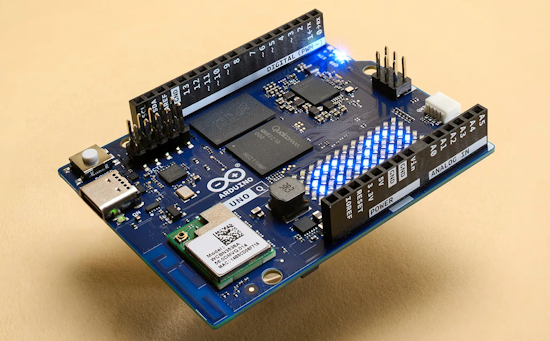
What was the most popular, most clicked link, in last week’s newsletter? Arduino Announce UNO Q, App Lab, and Qualcomm Acquisition.
Did you know you can read past issues of this newsletter in the Adafruit Daily Archive? Check it out.
New Notes from Adafruit Playground
Adafruit Playground is a new place for the community to post their projects and other making tips/tricks/techniques. Ad-free, it’s an easy way to publish your work in a safe space for free.

Your own TTS engine for the Fruit Jam Spell Jam app – Adafruit Playground.
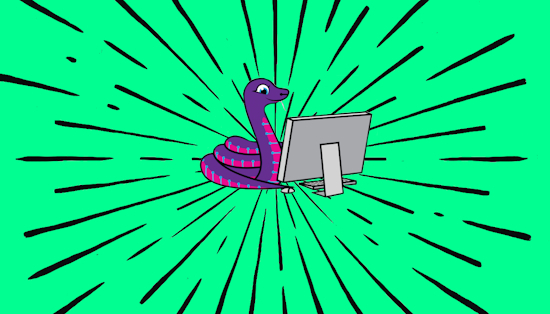
CircuitPython Functions to Pretty Up Strings – Adafruit Playground.
News From Around the Web

The SemiTO-V Micropython Compatibility Layer (MCL) library allows inclusion of MicroPython code targeting MCUs within CPython. Made for a RISC-V based RP2350 GPIO Expansion Card for Framework Laptops. Works well with any MCU that supports MicroPython connected to RISC-V, ARM and X86 PCs – GitHub. Via X.
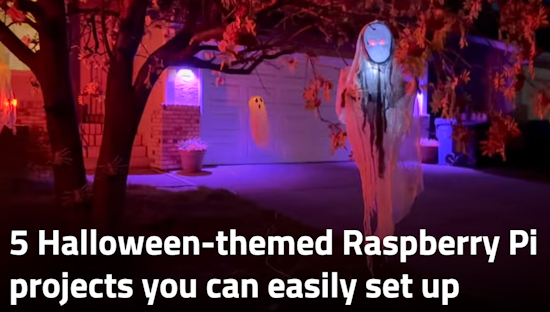
5 Halloween-themed Raspberry Pi projects you can easily set up – XDA.
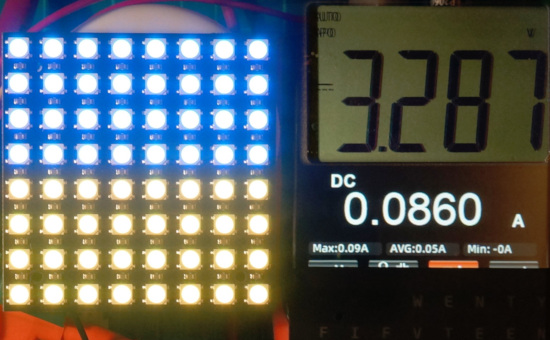
Using a BBC micro:bit running a MicroPython program to test the GurgleApps 8×8 NeoPixel-like RGB LED matrix from their Word Clock at various supply voltages, includes some fun with a home-made level converter – Instructables.
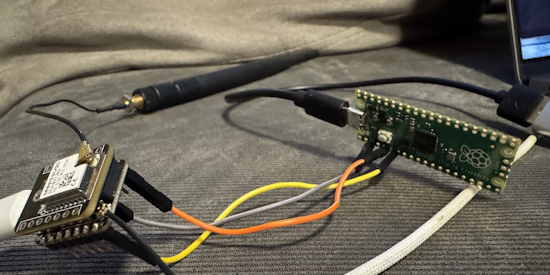
MicroPython minimal telemetry for Meshtastic devices – GitHub. Via X.
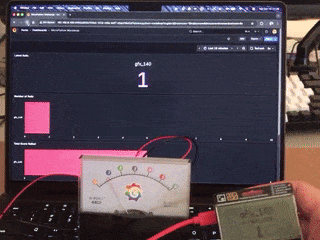
A physical gauge that talks to Grafana. Code is CircuitPython on a Raspberry Pi Pico powering the gauge and MicroPython on the Pimoroni GFX pack – X.
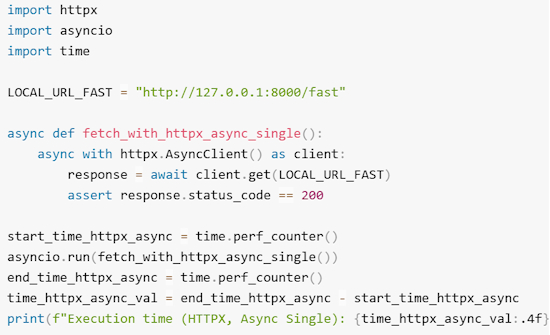
Beyond Requests: Why httpx is the modern HTTP Python 3 client you need – Towards Data Science.
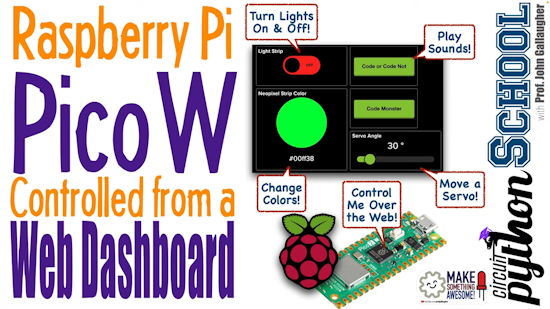
Raspberry Pi Pico W controlled from a Web Dashboard – YouTube.
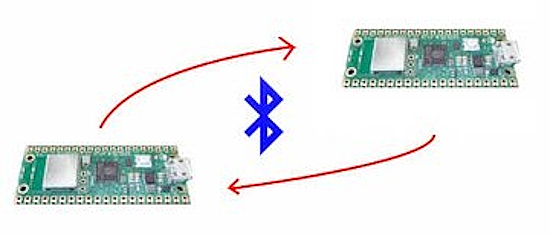
Building a Bluetooth central device with Raspberry Pi Pico W – saitodev.co (Japanese). Via X.
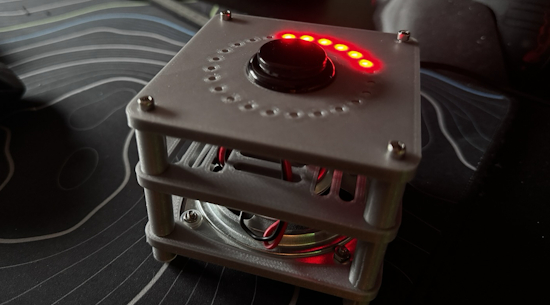
Mouth Blaster: When kids press the button, the LED ring counts up while playing “Song 2” by Blur (which just happens to be 2 minutes long – the recommended time for tooth brushing!). Powered by a 24 NeoPixel ring, an arcade button, speaker and an Adafruit Propmaker RP2040 coded in CircuitPython – Mastodon.

A gentle introduction to TypeScript for Python programmers – KDnuggets.
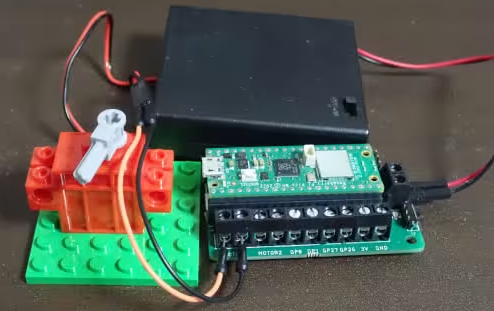
Let’s drive a DC motor with a Raspberry Pi Pico W, MicroPython and a motor driver – saitodev.co (Japanese).
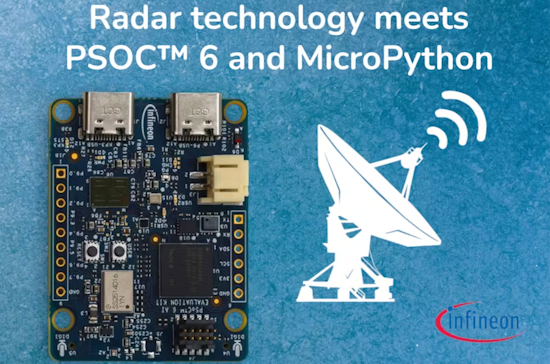
Distance measuring using Infineon’s BGT60-Radar-Sensor and MicroPython – hackster.io.
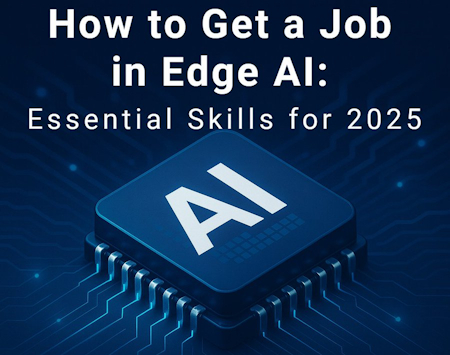
How to get a job in Edge AI: essential skills for 2025 – Shawn Hymel.
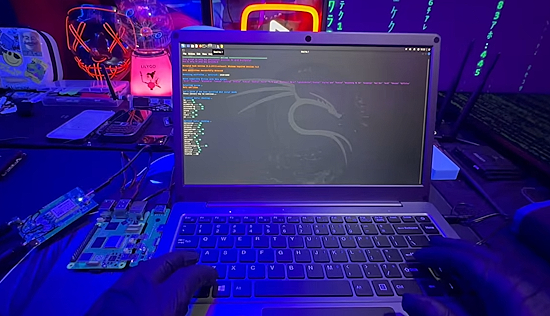
Turn your Raspberry Pi 5 into a portable ‘laptop-like’ device for Cybersecurity – YouTube.
New
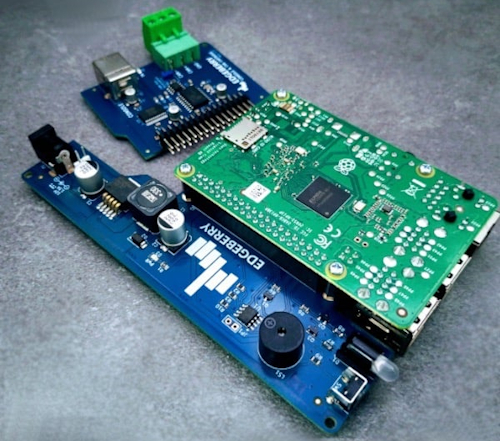
Edgeberry is a modular expansion system that turns your Raspberry Pi into a robust, adaptable Internet of Things (IoT) edge device – Raspberry Pi News and GitHub.
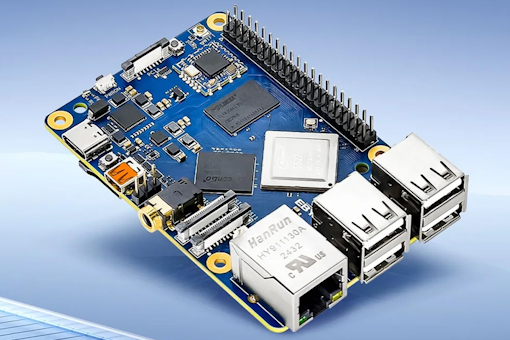
EBYTE has recently released an Allwinner A527/T527-based Raspberry Pi-like industrial SBC with dual camera and AI features, with a design very similar to the Walnut Pi 2B, and to a lesser extent, the Orange Pi 4A. It is designed for embedded, IoT, and smart commercial applications – CNX.

The Orange Pi 6 Plus has a 12 core 64-bit CPU and NPU, 45 TOPS, 2 M.2 slots, USB 2 and 3, 5G Ethernet and HDMI out – X.
New Boards Supported by CircuitPython
The number of supported microcontrollers and Single Board Computers (SBC) grows every week. This section outlines which boards have been included in CircuitPython or added to CircuitPython.org.
This week there were no new boards added.
Note: For non-Adafruit boards, please use the support forums of the board manufacturer for assistance, as Adafruit does not have the hardware to assist in troubleshooting.
Looking to add a new board to CircuitPython? It’s highly encouraged! Adafruit has four guides to help you do so:
New Learn Guides

The Adafruit Learning System has over 3,200 free guides for learning skills and building projects including using Python.
CircuitPython USB VID/PID Reporter from Liz Clark
Using Raspberry Pi Pico and Pico 2 with Arduino from Anne Barela
Bare E-Ink Displays Crash Course from Liz Clark
Logic Gates Simulator on Fruit Jam from Tim C
CircuitPython Libraries
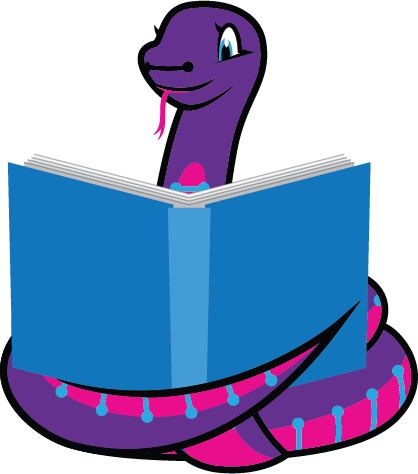
The CircuitPython library numbers are continually increasing, while existing ones continue to be updated. Here we provide library numbers and updates!
To get the latest Adafruit libraries, download the Adafruit CircuitPython Library Bundle. To get the latest community contributed libraries, download the CircuitPython Community Bundle.
If you’d like to contribute to the CircuitPython project on the Python side of things, the libraries are a great place to start. Check out the CircuitPython.org Contributing page. If you’re interested in reviewing, check out Open Pull Requests. If you’d like to contribute code or documentation, check out Open Issues. We have a guide on contributing to CircuitPython with Git and GitHub, and you can find us in the #help-with-circuitpython and #circuitpython-dev channels on the Adafruit Discord.
You can check out this list of all the Adafruit CircuitPython libraries and drivers available.
The current number of CircuitPython libraries is 548!
New Libraries
Here are this week’s new CircuitPython libraries:
Updated Libraries
Here are this week’s updated CircuitPython libraries:
What’s the CircuitPython team up to this week?
What is the team up to this week? Let’s check in:
Dan
Last week I fixed an SPI DMA issue on Atmel SAMD boards that was causing problems with SD card access on those boards. I’ll be releasing that with some other fixes as CircuitPython 10.0.3 shortly.
Liz
The bare eInk display guide that I mentioned last week went live, so if you’ve been curious about using these displays definitely check it out. I also published a quick project guide. It’s a CircuitPython USB VID/PID Reporter. It uses a Feather RP2040 USB Host board alongside an OLED FeatherWing. When you plug in a USB device to the host, its VID and PID are shown on the OLED. If you press any of the buttons on the OLED, it toggles the root_group and shows the USB manufacturer and product name.
Upcoming Events

The next MicroPython Meetup in Melbourne will be on October 22th – Meetup. You can see recordings of previous meetings on YouTube.

The Hackaday Superconference is back! Join this global conference of hardware hackers, makers, and tech enthusiasts this Oct 31st through Nov 2nd in Pasadena, California – Eventbrite.

The final KiCad conference (KiCon) will be 15 November, 2025 in Shenzhen, China – KiCad.

PyLadiesCon returns December 5–7, 2025. 100% online conference designed for our global community. Talks, workshops, panels, and community fun – PyLadies.
Coming in 2026
- The Open Source Hardware Association Open Hardware Summit is coming to Berlin, Germany on May 23rd and 24th, 2025.
Send Your Events In
If you know of virtual events or upcoming events, please let us know via email to cpnews(at)adafruit(dot)com.
Latest Releases
CircuitPython’s stable release is 10.0.3. New to CircuitPython? Start with our Welcome to CircuitPython Guide.
20251014 is the latest Adafruit CircuitPython library bundle.
20251017 is the latest CircuitPython Community library bundle.
v1.26.1 is the latest MicroPython release. Documentation for it is here.
3.14.0 is the latest Python release. The latest pre-release version is 3.15.0a1.
4,358 Stars Like CircuitPython? Star it on GitHub!
Call for Help – Translating CircuitPython is now easier than ever
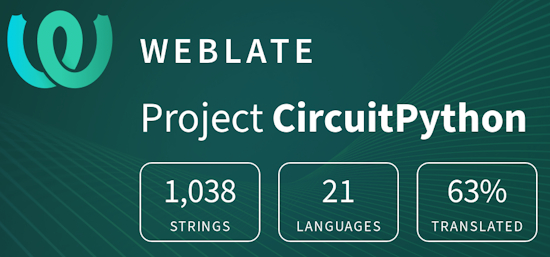
One important feature of CircuitPython is translated control and error messages. With the help of fellow open source project Weblate, we’re making it even easier to add or improve translations.
Sign in with an existing account such as GitHub, Google or Facebook and start contributing through a simple web interface. No forks or pull requests needed! As always, if you run into trouble join us on Discord, we’re here to help.
39,033 Thanks
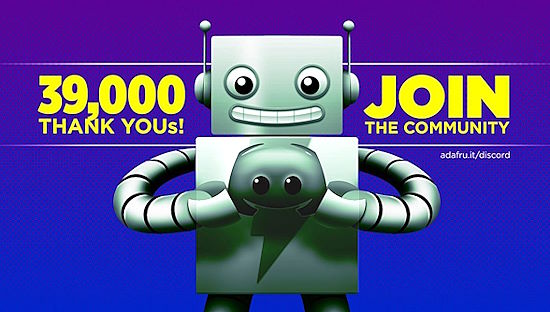

The Adafruit Discord community, where we do all our CircuitPython development in the open, reached over 39,033 humans – thank you! Adafruit believes Discord offers a unique way for Python on hardware folks to connect. Join today at https://adafru.it/discord.
ICYMI – In case you missed it
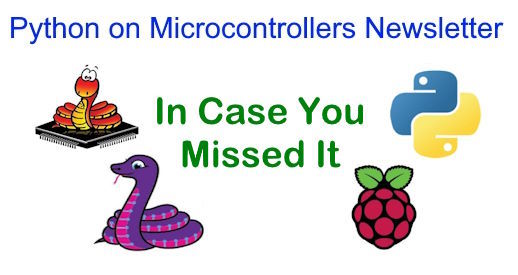
Python on hardware is the Adafruit Python video-newsletter-podcast! The news comes from the Python community, Discord, Adafruit communities and more and is broadcast on ASK an ENGINEER Wednesdays. The complete Python on Hardware weekly videocast playlist is here. The video podcast is on iTunes, YouTube, Instagram), and XML.
The weekly community chat on Adafruit Discord server CircuitPython channel – Audio / Podcast edition – Audio from the Discord chat space for CircuitPython, meetings are usually Mondays at 2pm ET, this is the audio version on iTunes, Pocket Casts, Spotify, and XML feed.
Contribute
The CircuitPython Weekly Newsletter is a CircuitPython community-run newsletter emailed every Monday. The complete archives are here. It highlights the latest CircuitPython related news from around the web including Python and MicroPython developments. To contribute, edit next week’s draft on GitHub and submit a pull request with the changes. You may also tag your information on Twitter with #CircuitPython.
Join the Adafruit Discord or post to the forum if you have questions.