Python on hardware snakes its way to DesignerCon, empowering artists, and more!

Every artist, like every programmer, was a beginner at one time. When we all start out, there are more possibilities than constraints, we break things, we experiment, we get the experiences needed … to perhaps, one day, become an expert. Art is code, code is art, hardware designs blur the lines of it all – the art we make with code, with hardware, with pixels, are mirrors of what is inside our minds.

Some great CircuitPython powered art happened over the weekend. Bay Area artist Vanessa Di Tullio, who specializes in ceramic sculpture and designer art toys showed these great CircuitPython powered sculptures on custom boards at DesignerCon at the Anaheim Convention Center (CA) at booth 1049 as “Fennec Toys”. Photos and more on Adafruit.

Board specs: Express style SAMD51/M4 with 8MB of QSPI flash and an on-board boost converter to run on AA batteries.

Raccoon specs: Hand poured resin cast from an oil based clay original sculpted by Vanessa. Six DotStar LEDs on custom carrier boards cast into the sculpture. TFT status screen built into the base.
News from around the web!

Servo tester, made by Dave using CircuitPython – Instagram.
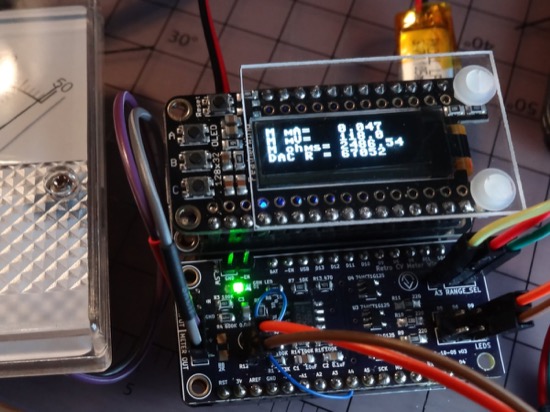
Here’s a final prototype of a CircuitPython-based tester used to fix and repurpose analog meters. The tester verifies functionality and measures internal resistance and voltage drop. It uses a custom analog Feather Wing from OSH Park with an Adafruit Feather M4 Express and OLED display – CedarGrove on Twitter.
Ampy is a command line tool for Windows, Linux and Mac that enables us to work with ESP8266 and other MicroPython and CircuitPython boards – Tooling Tuesday.
DOS-for-Adafruit-M4-Express-boards – GitHub.

Sipeed MAIX : A RISC-V 64 AI Module appeared on Indiegogo. Looks like there is a Micropython port for the Sipeed Maix one platform – GitHub. Guide is here.
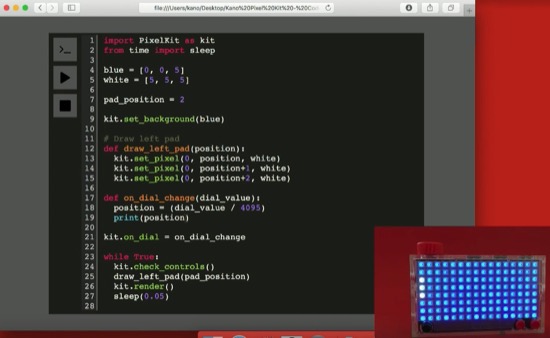
Pixel32 – Code MicroPython on your Pixel Kit on the browser – GitHub & video.
The PyCom “Pylife and PyGo” KickStarter is back, this time with a lower funding threshold – KickStarter.
Interesting, a resource page on STN for MicroPython for STM32 – GRPL-uPython.
PyRoot, a Python control of Root Robot via BLE – GitHub.
Self-driving car running on Raspberry Pi using tensorflow – GitHub.
Raspberry Pi using MicroPython to control NeoPixels – BooChow.
Logging accelerometer data with the micro:bit – IMPRACTICAL.LY AWESOME.
Servo steering with micro:bit – GitHub.

A collection of generative artwork by Aaron Penne, mostly with Processing in Python mode – GitHub.
The Big List of Naughty Strings is a list of strings which have a high probability of causing issues when used as user-input data – GitHub.
Intel Management Engine JTAG Proof of Concept – GitHub.
If you’re new to Python or a mature one and want to share your code with other developers or you have build a library to be used by end users and you’re struggling with the packaging, then this tutorial/post/explanatory guide is (possibly) for you – A tour on Python Packaging.

Our series “Light and Sound” continues as we prepare to ship the next ADABOX, no surprise… expect some music playing-Python-Powered fun! – Adafruit.

#ICYDNCI What was the most popular, most clicked link, in last week’s newsletter? MikeTheWatchGuy/PySimpleGUI on GitHub with over 7% of the clicks!
Adafruit CircuitPython Weekly for November 19th, 2018 on diode.zone YouTube notes
PyDev of the Week: Mike Müller from Mouse vs Python
Python will be the official programming language for education in France

Wow! Nina posted this news via the PyParis event – Twitter.
Also, a little commentary from Nina that we really enjoyed “Python is a strong language, easy to learn, already has success in education, and has the most incredible community. Students can choose to use their knowledge as a foundation to learn new languages and concepts, or continue on their Python journey.”
Made with Mu

PyGameZero slides and starter code by Ben Nuttall – GitHub.
Why Mu? Mu tries to make it as easy as possible to get started with programming but aims to help you graduate to “real” development tools soon after. Everything in Mu is the “real thing” but presented in as simple and obvious way possible. It’s like the toddling stage in learning to walk: you’re finding your feet and once you’re confident, you should move on and explore! Put simply, Mu aims to foster autonomy. Try out Mu today! – codewith.mu
Time to Say Goodbye to Arduino and Go On to Micropython/ Adafruit Circuitpython? By Andreas Spiess

Andreas Spiess writes “Python seems to be the fastest growing programming language. It is also widely used to program Raspberry Pis, and it is on the verge to become available on our small microcontrollers. Has the time come to leave the Arduino IDE and go on? Time for a closer look.” – video.
Coming soon OMG

OwO whats this!? It’s the rev B boards for the M4 Grand Central – starring ATSAMD51P20 with 1 MB of FLASH, 256K SRAM and oOooOodles of pins! IT’S MILLER TIME. Runs CircuitPython and has the same form factor as an Arduino MEGA.

MIDI FeatherWing.

nrf52840 Bluefruit Feather runs CircuitPython, and it has native USB.
New Learn Guides!

Star Trek Soundboard with NeoTrellis from Dano Wall
Trellis M4 Expressive MIDI Controller from John Park
Motion Gift Box from Noe and Pedro
Using Circuit Playground Express, MakeCode and CircuitPython on a Chromebook from Mike Barela
Extending CircuitPython: An Introduction from Dave Astels
CircuitPython Servo Tester from Dave Astels
Updated Learn Guides!

Chirping Plush Owl Toy by Mikey Sklar
Updated Guides – Now With More Python!
You can use CircuitPython on Raspberry Pi! We’re updating all of our CircuitPython guides to show how to wire up sensors to your Raspberry Pi, and load the necessary CircuitPython libraries to get going using them with Python. We’ll be including the updates here so you can easily keep track of which sensors are ready to go. Check it out!
Keep checking back for more ways to use CircuitPython libraries on Raspberry Pi!
CircuitPython Libraries!
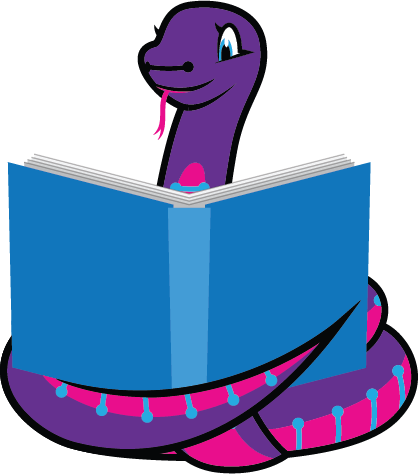
CircuitPython support for hardware continues to grow. We are adding support for new sensors and breakouts all the time, as well as improving on the drivers we already have. As we add more libraries and update current ones, you can keep up with all the changes right here!
For the latest drivers, download the Adafruit CircuitPython Library Bundle.
If you’d like to contribute, CircuitPython libraries are a great place to start. Have an idea for a new driver? File an issue on CircuitPython! Interested in helping with current libraries? Check out this GitHub issue on CircuitPython for an overview of the State of the CircuitPython Libraries, updated each week. We’ve included open issues from the library issue lists, and details about repo-level issues that need to be addressed. We have a guide on contributing to CircuitPython with Git and Github if you need help getting started. You can also find us in the #circuitpython channel on the Adafruit Discord. Feel free to contact Kattni (@kattni) with any questions.
You can check out this list of all the CircuitPython libraries and drivers available.
The current number of CircuitPython libraries is 114!
New Libraries!
Here’s this week’s new CircuitPython libraries:
Updated Libraries!
Here’s this week’s updated CircuitPython libraries:
Upcoming events!

May, 2019 in Cleveland, Ohio! The PyCon 2019 conference is the largest annual gathering for the community using and developing the open-source Python programming language. It is produced and underwritten by the Python Software Foundation, the 501(c)(3) nonprofit organization dedicated to advancing and promoting Python. Through PyCon, the PSF advances its mission of growing the international community of Python programmers – PyCon.
Latest releases
CircuitPython’s stable release is 3.1.1 and its unstable release is 4.0.0-alpha.3. New to CircuitPython? Start with our Welcome to CircuitPython Guide.
20181118 is the latest CircuitPython library bundle.
v1.9.4 is the latest MicroPython release. Documentation for it is here.
3.7.1 is the latest Python release.
Call for help – CircuitPython messaging to other languages!

We recently posted on the Adafruit blog about bringing CircuitPython messaging to other languages, one of the exciting features of CircuitPython 4.x is translated control and error messages. Native language messages will help non-native English speakers understand what is happening in CircuitPython even though the Python keywords and APIs will still be in English. If you would like to help, please post to the main issue on GitHub and join us on Discord.
We made this graphic with translated text, we could use your help with that to make sure we got the text right, please check out the text in the image – if there is anything we did not get correct, please let us know. Dan sent me this handy site too.

jobs.adafruit.com has returned and folks are posting their skills (including CircuitPython) and companies are looking for talented makers to join their companies – from Digi-Key, to hackaday, Microcenter, Raspberry Pi and more. This week, the featured jobs are: Club Program Coordinator & Club Growth Manager at the Raspberry Pi Foundation.
8,870 thanks!

The Adafruit Discord community where we do all our CircuitPython development in the open reached over 8,870 humans, thank you! Join today! https://adafru.it/discord
ICYMI – In case you missed it

The wonderful world of Python on hardware! This is our video-newsletter-podcast that we’re trying out! The news comes from the Python community, discord, Adafruit communities and more. It’s part of the weekly newsletter here, then we have a segment on ASK an ENGINEER and this is the video slice from that! – Video. This video is a recap of last week’s newsletter. The complete Python on Hardware weekly VideoCast playlist is here.
Contribute!
The CircuitPython Weekly Newsletter is a CircuitPython community-run newsletter emailed every Tuesday. It highlights the latest CircuitPython related news from around the web including Python and MicroPython developments. To contribute, edit next week’s draft on GitHub and submit a pull request with the changes. Join our Discord or post to the forum for any further questions.