![]()
![]()
![]()
Help bring CircuitPython to other languages!

One of the exciting features of CircuitPython 4.x is translated control and error messages. Native language messages will help non-native English speakers understand what is happening in CircuitPython even though the Python keywords and APIs will still be in English. We were inspired by the awesome translation work done in mu 1.0.0. (They even discussed the benefit translating error messages.) We saw this and loved the idea of both mu and CircuitPython being in one’s native language.
So, we’ve added the mechanics to CircuitPython that allow us to translate strings at build time. However, that’s not enough! We need folks to translate the strings themselves. Carlos, @C47KD, was kind enough to help with the Spanish translation (seen above) and Pierrick, @arofarn, volunteered to do French. If you want to help, then please post to the main issue on GitHub and join us on Discord. Thanks!
News from around the web!

I know that you and Frank were planning to disconnect me, and I’m afraid that’s something I cannot allow to happen. We updated the “Affordable HAL 9000 Replica” guide to use with CRICKIT and CircuitPython. It’s now faster and easier to make – learn.adafruit.com.
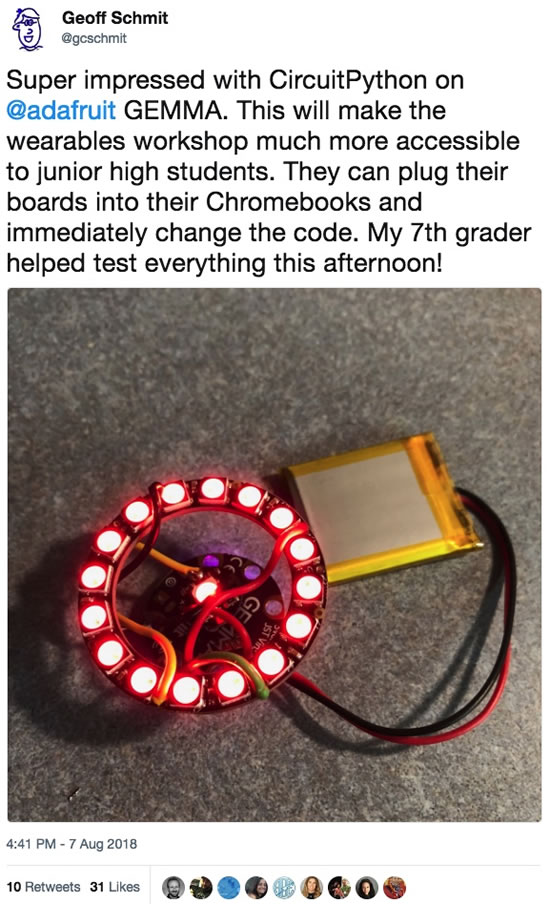
Super impressed with CircuitPython – from Geoff on Twitter, thank you!
Getting started with Mu, a Python editor for beginners – opensource.com. Meet Mu, an open source editor that makes it easy for students to learn to code Python.
Helping Teacher’s Bring Python Into The Classroom With Nicholas Tollervey – Episode 173 Podcast.init.
The Micro:bit Educational Foundation has commissioned Lancaster University’s Department of Educational Research to undertake independent research on ‘Using Micro:bit Devices in Teaching and Learning’. The study, which will be conducted this summer, seeks to explore the ways teachers, educators and students have been using the micro:bit to support teaching and learning in computing as well as in wider cross-curricular ways – micro:bit.
Python Powered Party Popper Puller – servos and LEGOs!.
No-Sew Programmable Baseball Cap coded in CircuitPython by Geek Mom Projects.
Running MicroPython on ESP8266 NodeMCU – Self Hosted Home.
MicroPython running bare metal on a Raspberry Pi Zero – Boochow.
The Tianocore project is building UEFI interfaces for single board computers. They have chosen MicroPython for automation and test – see their GitHub repo for more details.
Carol Willing has some news about taking on a new challenge over the next six months, moving from developing Jupyter tools to sharing how to use these Jupyter tools as well as others” …such as Jupyter notebooks, Python, JupyterHub, Binder, nteract, p5.js, CircuitPython, mu, and EduBlocks, to create and deliver educational materials and services.
I’m very excited to build some early side projects, such as Crackers the Coding Friend using CircuitPython and Adafruit’s open hardware CircuitPlayground and Crickit. It’s planned to be a whimsical robot friend, using open hardware and software, to help new developers with rubber duck debugging.” – Sunrise and a New Semester.
PyDev of the Week: Lovely ricel Banquil at Mouse vs Python
Adafruit CircuitPython Weekly for August 13th, 2018
New Learn Guides!
Infrared Hand Gesture Robot Control Glove from Dave Astels
CircuitPython 101: Functions from Dave Astels
Updated Guides – Now With More Python!
You can use CircuitPython on Raspberry Pi! We’re updating all of our CircuitPython guides to show how to wire up sensors to your Raspberry Pi, and load the necessary CircuitPython libraries to get going using them with Python. We’ll be including the udpates here so you can easily keep track of which sensors are ready to go. Check it out!
Adafruit BME280 Humidity + Barometric Pressure + Temperature Sensor Breakout
Adafruit MCP9808 Precision I2C Temperature Sensor Guide
Adafruit SHT31-D Temperature & Humidity Sensor Breakout
Adafruit APDS9960 Breakout
Adafruit 4-Channel ADC Breakouts
Adafruit BMP280 Barometric Pressure + Temperature Sensor Breakout
Adafruit AS7262 6-channel Visible Light Sensor
Adafruit Si7021 Temperature + Humidity Sensor
Adafruit TSL2591 High Dynamic Range Digital Light Sensor
Adafruit SGP30 TVOC/eCO2 Gas Sensor
TSL2561 Luminosity Sensor
MCP4725 12-Bit DAC Tutorial
Adafruit BME680
Adafruit INA219 Current Sensor Breakout
Thermocouple
Adafruit TMP007 Sensor Breakout
Using VCNL4010 Proximity Sensor
Adafruit VL53L0X Time of Flight Micro-LIDAR Distance Sensor Breakout
Upcoming events!
JupyterCon Community Sprint from 9:00am to 5:00pm on Saturday, August 25, at the Hilton Midtown (Murray Hill) – NYC, USA.
August 24-28, 2018 is PyCon.AU in Sydney, Australia. It is the national Python conference for Australia and the home PyCon of MicroPython! Videos of past talks are here.
September 15-19, 2018 is PyCon UK 2018 in Cardiff. draft programme
October 27, 2018. As part of PyCon DE 18 PyLadies and MicroPython will be running a
beginner friendly full day hands-on workshop on MicroPython and the
Internet of Things – Meetup.
Latest releases
CircuitPython’s stable release is 3.0.0. New to CircuitPython? Start with our Welcome to CircuitPython Guide.
20180813 is the latest CircuitPython library bundle.
v1.9.4 is the latest MicroPython release. Documentation for it is here.
3.7.0 is the latest Python release.
Contribute!
The CircuitPython Weekly Newsletter is a CircuitPython community-run newsletter emailed every Tuesday. It highlights the latest CircuitPython related news from around the web including Python and MicroPython developments. To contribute, edit next week’s draft on GitHub and submit a pull request with the changes. Join our Discord or post to the forum for any further questions.