|
|
|
|

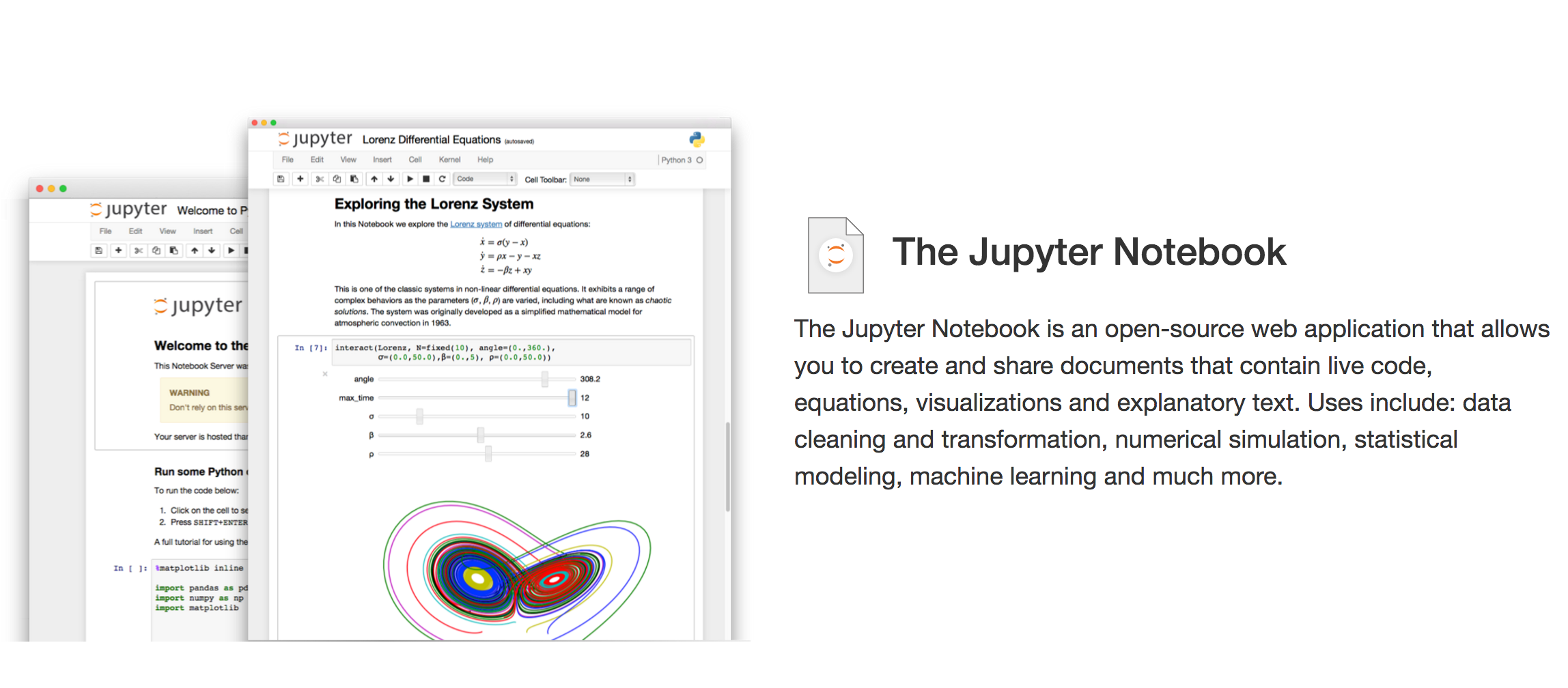
Project Jupyter is a fantastic tool for exploring scientific computing with Python. At the core of Jupyter is the notebook which is like a digital journal where you can mix code, computations, and notes in a single document. This is great for performing experiments and analyzing data, but Project Jupyter isn’t limited to just those tasks. In fact you can plug in almost any language or functionality to Jupyter, including access to MicroPython and CircuitPython boards!
There are a few early projects to check out that provide Jupyter and MicroPython integration:
- MicroPython kernel for Jupyter – This is a quick example of a simple MicroPython kernel that I created for Project Jupyter. In the video I walk through how to install it and use it to talk to a MicroPython board from a Jupyter web notebook.
- ubit Kernel – This is a Jupyter kernel for MicroPython on the BBC micro:bit.
- CircuitPython kernel for Jupyter – This is a Jupyter kernel based on the ubit kernel but tailored to work with Feather M0 boards and CircuitPython.
- NodeMcu Kernel – This is a Jupyter kernel again based on the ubit kernel but tailored to work with NodeMcu (ESP8266) MicroPython boards.
- mpy-repl-tools – This is an interesting MicroPython tool project which just added support for Jupyter kernel integration. Check out the Jupyter example for details on how to set it up and use it. This tool in particular goes a bit further than other kernels above and introduces Jupyter magic commands to connect to a board’s serial port and more. Definitely check this tool out if you’re interested in MicroPython and Jupyter integration!
In other news if you’re exploring CircuitPython on new boards like the Feather M0 Express be sure to see the latest 0.9.6 release of CircuitPython. This release includes small bug fixes that are worth grabbing. Also if you want to stay on the most cutting edge builds there’s a new CircuitPython nightly build drop that you can access to download the latest builds of CircuitPython firmware in .uf2 and .bin formats where appropriate.
|
|
|
| |